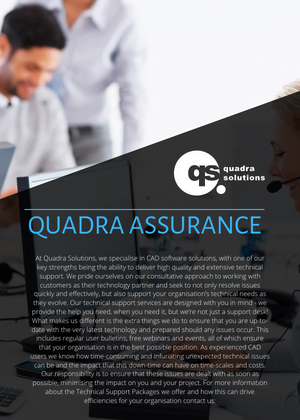Fusion 360
New Licence for only £425

Fusion 360
Fusion 360 – unifies design, engineering, electronics and manufacturing to connect your entire product development process into one cloud-based software.
Fusion 360 Pricing
£425.00
- Phone
Already have a licence and looking for a renewal quote? Click here
What is Fusion 360?
Fusion 360 is a cloud-based 3D modelling, CAD, CAM, CAE and PCB software platform for product design and manufacturing.
Design and engineer products to ensure aesthetics, form, fit and function.
Reduce the impact of design, engineering and PCB changes and ensure manufacturability with simulation and generative design tools.
Directly edit existing features or model fixtures with the only truly integrated CAD + CAM software tool.

Don’t let your 3D modeling tools limit your creativity and ability to quickly create multiple design iterations. Fusion 360 enables you to design effortlessly with flexible 3D CAD software.
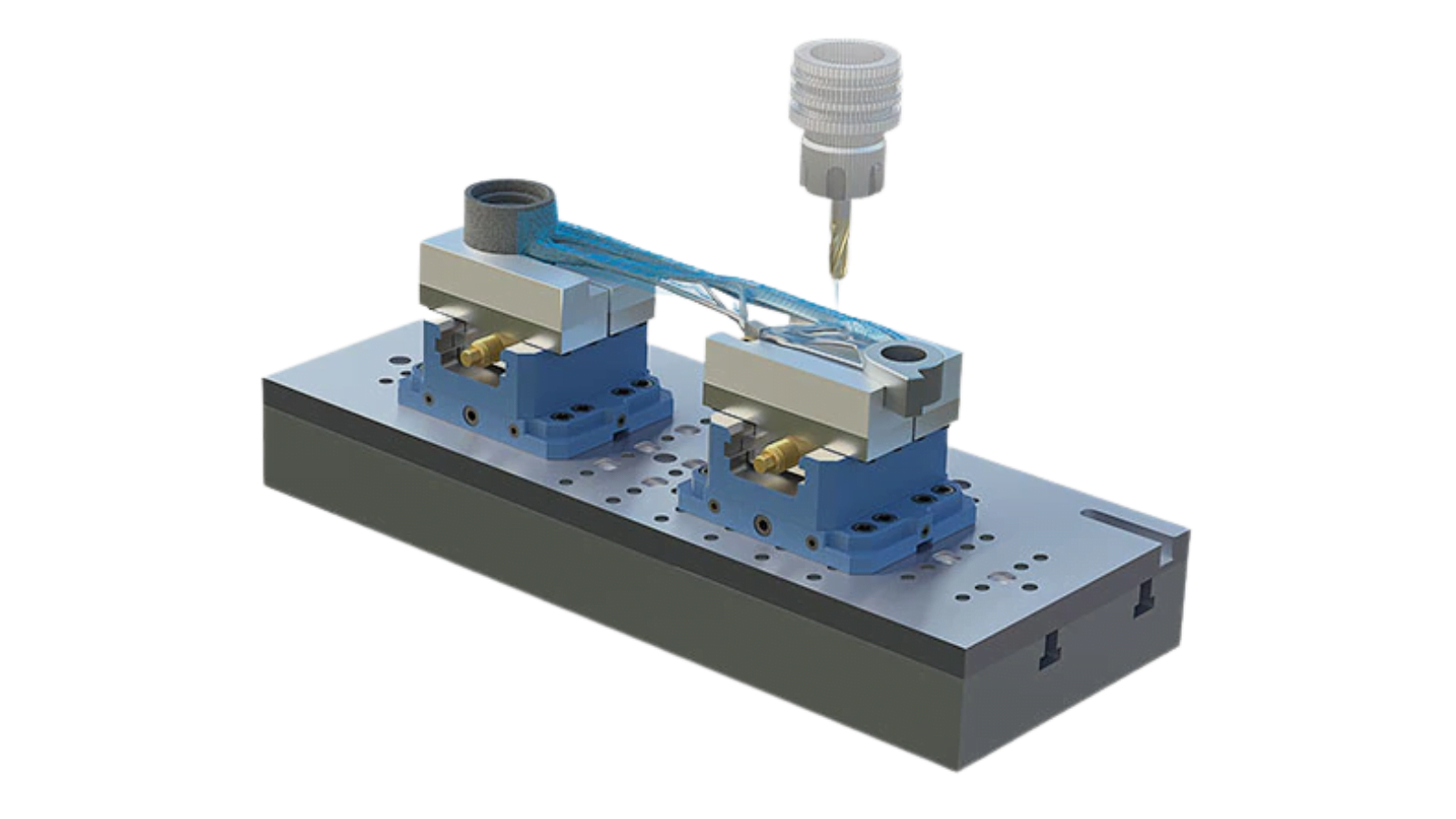
Produce high-quality CNC machined parts, and additively manufacture builds using FFF or PBF for metal 3D printing.
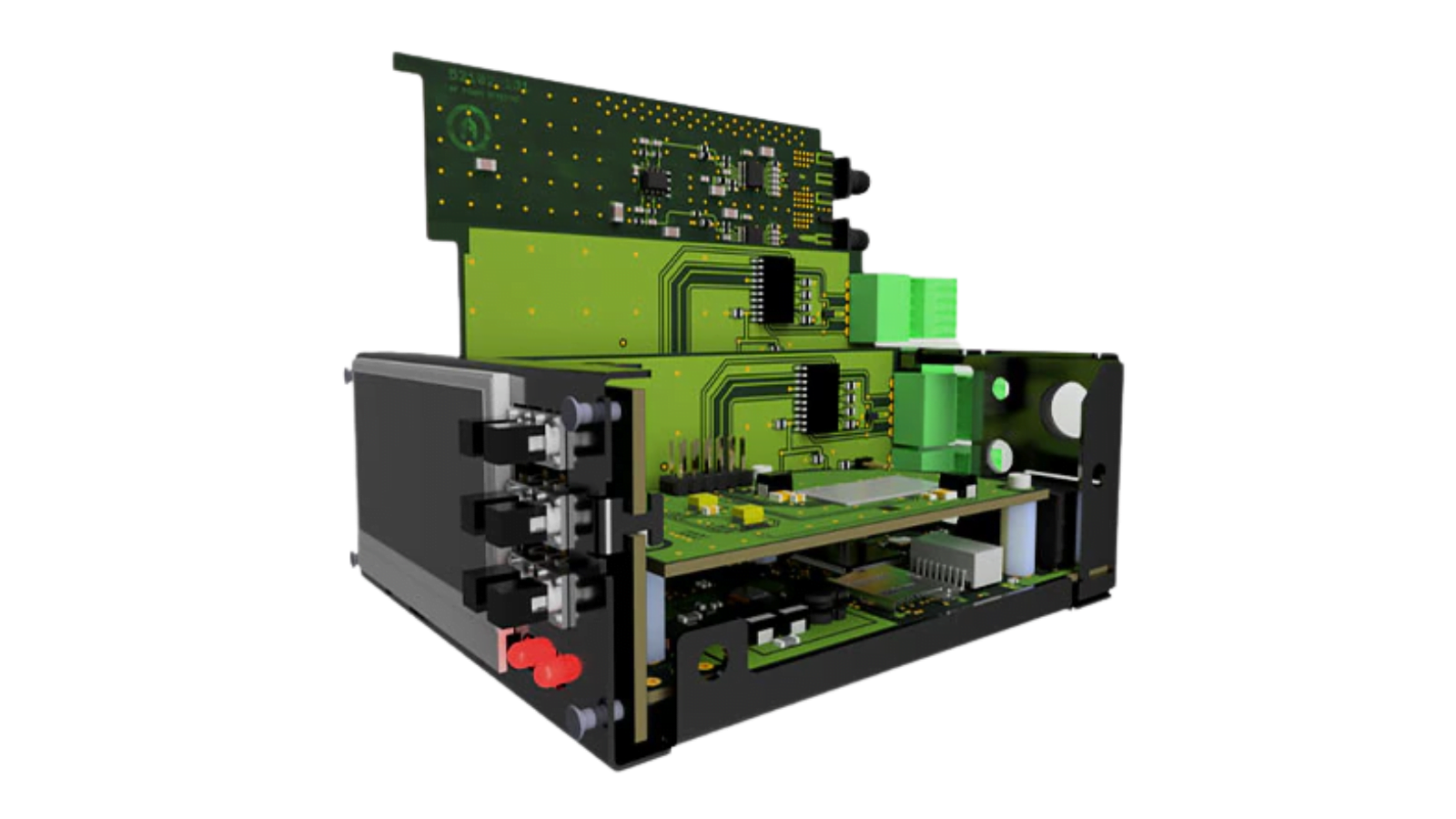
Gain all the advantages of a full-featured schematic capture, electronics design, and mechanical CAD with Fusion 360.
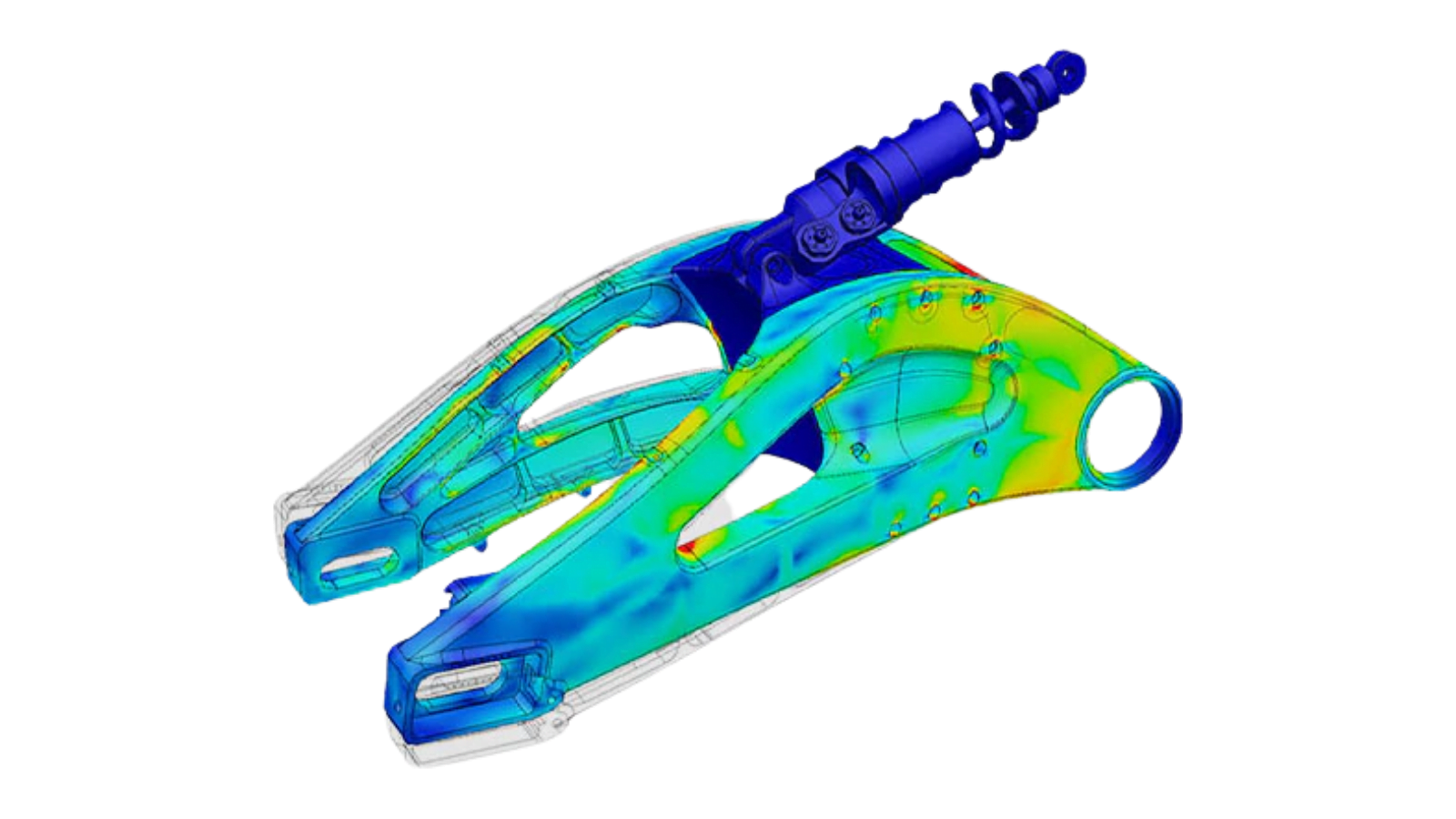
Test your designs to ensure they survive real-world conditions. Simulate digitally and reduce prototyping costs.

Explore many manufacturing-ready outcomes meeting your design specifications through generative design.

Use integrated cloud collaboration tools to bring teams together and manage product data.
Fusion 360 Key Features
-
6,000+
Delegates trained
-
1,326+
Manufactured Prototype PCBS
-
27,151+
Purchase Orders Raised
-
6,212+
PCB Designs Completed
-
2,221+
PCB Designs Fabricated
-
15,000+
Support Cases Dealt with
Quadra Assurance Technical Support
Gold Autodesk Software Reseller for the mechanical and construction industries, sole UK reseller of Zuken’s PCB design software, eCADSTAR and Experienced PCB Design Bureau Specialists. We pride ourselves on our consultative approach to working with customers as their technology partner.