
Vault Professional Training
Accelerate your career growth by immersing yourself in Quadra’s intensive training on advanced Vault applications.
Vault Professional Training Course
Explore Autodesk Vault Professional Essentials! Learn BOM, ECO processes, and software integration. Tailored for Autodesk Vault Basic users, this training solidifies understanding of item, BOM, and ECO features, with automated workflows. Delve into integration with Civil 3D, Revit, Thin Client, Active Directory, and Replication. Crafted for CAD users, this guide imparts essential Vault Professional skills in a concise one-day session (Vault Basic completed) or a two-day program (Vault Basic pending).
The Autodesk Vault Professional Essentials learning guide covers the key features of Autodesk Vault Professional software. The focus of this learning guide is the Bill of Material (BOM) management and Engineering Change Order (ECO) process.
This course is intended for users with knowledge of Autodesk Vault Basic and Autodesk Vault document management features. The hands-on practices included in this guide reinforce the usage of items, BOM and ECO features, and automated workflows. This learning guide also provides you with information about using the Autodesk Vault Professional software with the Autodesk Civil 3D software, the Autodesk Revit software, Thin Client, Active Directory, and Replication solutions.
Good working knowledge of Autodesk CAD programs and working knowledge of Autodesk Vault Basic and Autodesk Vault document management features.
This guide is designed to teach new users the essential elements of using Autodesk Vault Professional. It is recommended that you have a working knowledge of Autodesk Vault and one or more of the following products:
- Microsoft Office
- Autodesk Inventor
- AutoCAD
- Autodesk Civil 3D
- Autodesk Revit
One day (if you have completed Vault Basic)
Two Days (if you haven’t completed Vault Basic)
Course Contents
Studying this course will provide you with a number of skills. From mastering your craft, to learning new skills, areas and topics. Our courses are structured by industry experts. Take a look at the timeline below to see what you will be learning in this course!
Sign Up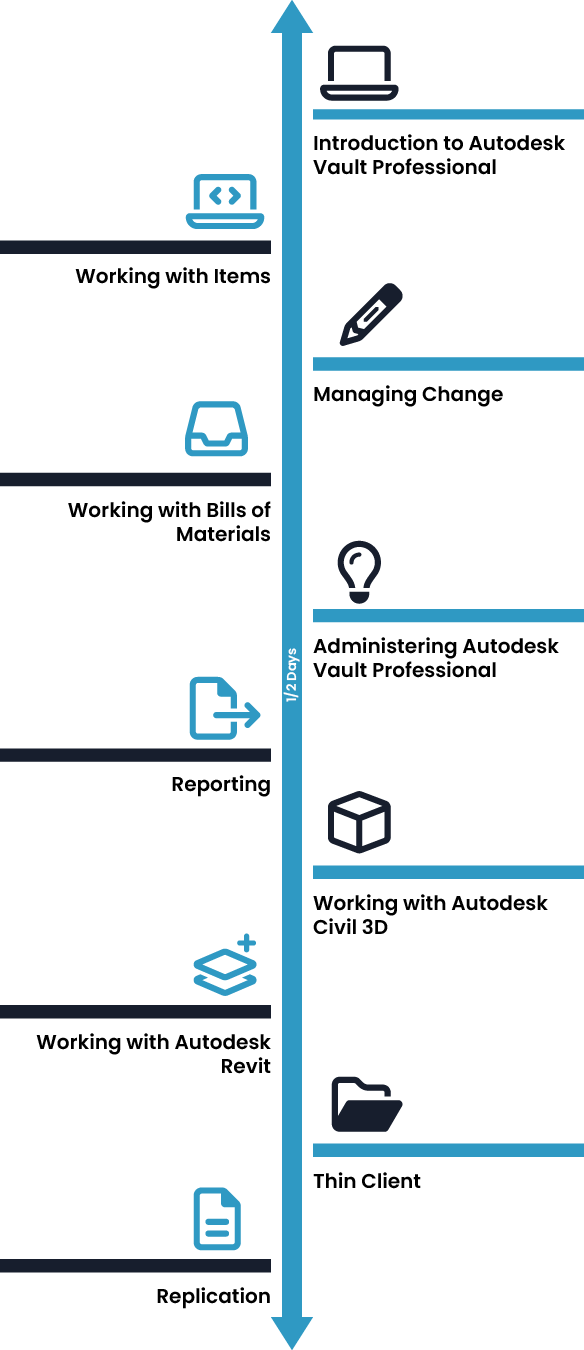
If you’ve gone through the course and you’re excited to join, we’d love to hear from you! Feel free to contact us for more details or, if you’re ready to dive in, just hit the Sign Up button below. We’re here to help and can’t wait to welcome you aboard!
Vault Professional Training Reviews





