
AutoCAD Beyond the Basics
Explore advanced AutoCAD techniques in Quadra's AutoCAD Beyond the Basics course, unlocking new design possibilities efficiently.
AutoCAD Beyond the Basics Training Course
Welcome to the AutoCAD Beyond the Basics course! Designed to enhance your AutoCAD proficiency, this program builds on the Essentials course, covering advanced techniques in a welcoming environment. Over two days, you’ll master template setup, annotation styles, and external references. Whether you’ve completed the Essentials course or possess equivalent knowledge, this course tailors to your needs. Note: not recommended for those who completed the AutoCAD Fundamentals course. Join us for an enriching journey into the intricacies of AutoCAD, where expertise meets enthusiasm!
The objective of AutoCAD Beyond the Basics course is to enable you to create, modify, and work with a 2D drawing in the AutoCAD software.
The AutoCAD Beyond the Basics course continues on from the topics covered in the AutoCAD Essentials course. It covers more sophisticated techniques that extend your mastery of the software. For example, here you go beyond the basic skill of using a template to understand the process of setting up a template, creating annotation styles, and how to work with external references.
Knowledge of AutoCAD basics as taught in the AutoCAD Essentials course, or equivalent experience.
The AutoCAD Beyond the Basics course is not recommended for users that have completed the AutoCAD Fundamentals course, as content for Beyond the Basics is already covered in the Fundamentals course.
Two Days
Course Contents
Studying this course will provide you with a number of skills. From mastering your craft, to learning new skills, areas and topics. Our courses are structured by industry experts. Take a look at the timeline below to see what you will be learning in this course!
Sign Up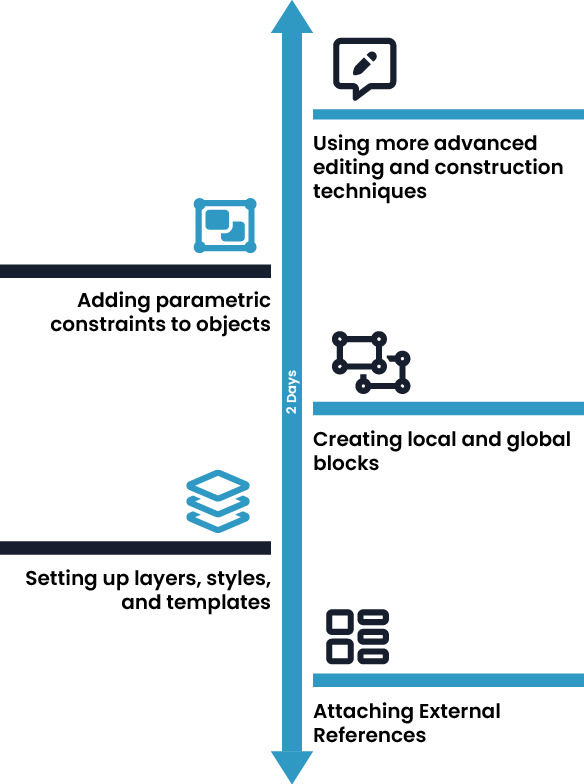
If you’ve gone through the course and you’re excited to join, we’d love to hear from you! Feel free to contact us for more details or, if you’re ready to dive in, just hit the Sign Up button below. We’re here to help and can’t wait to welcome you aboard!
AutoCAD Beyond the Basics Reviews





