
Revit Architecture Fundamentals
Explore the essentials of Revit Architecture in this foundational course, mastering key design principles.
Revit Architecture Fundamentals Training Course
Step into the realm of architectural creativity with the Autodesk Revit 2020: Fundamentals for Architecture course. Over three immersive days, discover the art of constructing a full 3D architectural project model, embracing walls, doors, windows, and more. Delve into the intricacies of the user interface, mastering basic drawing, editing, and viewing tools that form the foundation of architectural prowess. The final leg of the journey focuses on translating your vision into precise construction documents. Embrace the power of Revit 2020 as we unravel its potential together—where innovation meets architectural finesse.
The objective of the Autodesk Revit 2020: Fundamentals for Architecture course is to enable you to create a full 3D architectural project model including walls, doors, windows, components, floors, ceilings, roofs, stairs, the basic tools that the majority of architectural users need. This includes how to navigate the user interface and use the basic drawing, editing, and viewing tools. The final part of the course focuses on creating construction documents.
Access to the 2020 version of the software. The practices and files included with this course might not be compatible with prior versions.
An understanding of architectural terminology is an asset.
Three Days
Course Contents
Studying this course will provide you with a number of skills. From mastering your craft, to learning new skills, areas and topics. Our courses are structured by industry experts. Take a look at the timeline below to see what you will be learning in this course!
Sign Up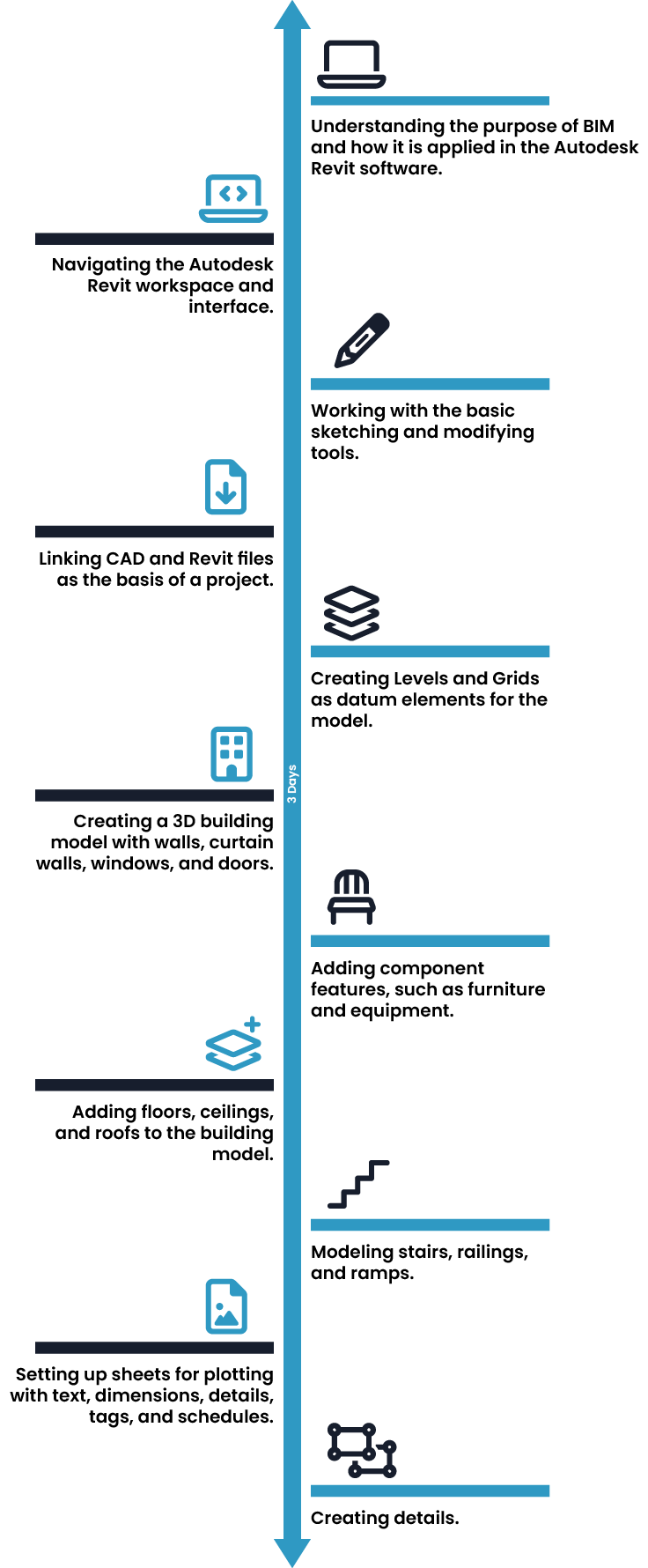
If you’ve gone through the course and you’re excited to join, we’d love to hear from you! Feel free to contact us for more details or, if you’re ready to dive in, just hit the Sign Up button below. We’re here to help and can’t wait to welcome you aboard!
Revit Architecture Fundamentals Training Reviews





