Many companies believe they are not a big enough company to warrant the investment of time and effort in Autodesk Vault, and the move to Vault Professional. So, we spoke to our customers to find out why they migrated their existing data management solution to Autodesk Vault and here are the top 10 reasons.
1. Simple and clear user interface. Easy to pick up and start using quickly
Autodesk Vault is a file versioning system that “records” the progression of all edits a file has undergone. All files and their associated metadata are indexed in the SQL based data management system and are searchable from the Vault client interface.
“We found it simple to use, easy pick-up and even though some training was useful, the process was logical and easy to communicate the process to other members of the team. “
Design Team Leader. Engineering Consultants
2. Bye bye crashes, lags and other technical issues

“Prior to using Vault we simply saved all of our AutoCAD/Inventor files onto a network drive. Over the years we had experienced many performance issues working this way (lag, crashes etc.). Now working directly from our hard drives, the files are only checked in/out of Vault when required. And as a result, we have noticed a significant improvement in software performance and far fewer issues.”
Design Engineer. Transport Industry
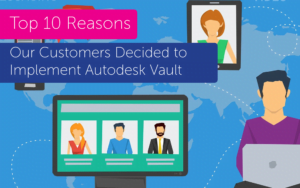
3. Ease of Remote Working and Remote Teams
“At the time of implementing Vault we had offices in Norway, Houston, Singapore, Aberdeen and Newcastle. Vault allowed our draughtsmen/designers working in all these locations to save their work into one single repository as opposed to saving on their local drives. This way we can access each other’s work with ease and aid collaboration between teams. It also meant if we were working off-site for any reason we could still access the most up-to-date file.”
Engineering Manager. Sub-sea Industry
4. Autodesk Vault | Setting Permissions and Management of Users
Something that made a real difference to our team was being able to allow and restrict access/ editing capabilities. Adding new users to Vault is quick and easy and can provide non-draftspeople with access to the drawing without giving them rights to change or alter anything*. You can fully customise their role and permissions, once again allowing them to view and provide feedback without changing the model.
This resolved some issues we were having where individuals outside of the drawing office were accessing files (with the best intentions) but inadvertently altering them without our knowledge.
Head of Design. Mechanical Engineering
*This is only available in Autodesk Vault Professional or Vault Workgroup
5. Making “could not find this item:” a thing of the past
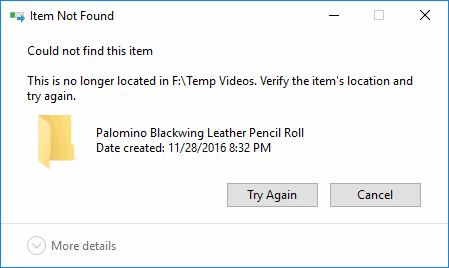
“Files cannot be deleted or moved by accident. Vault is very good at prompting you before you make a possible error. Since using Vault we have not lost or misplaced a file.”
Design Consultant. Offshore Engineering
6. Securing the Future
“In our line of work, the security of our data is paramount. Within Vault, the data is fully secure and only accessible by those who have the relevant permissions.”
Design Engineer. Nuclear Industry

7. Autodesk Vault | The right tools for the right job
Vault is built to properly house and structure 3D Inventor model files. This is far better than saving to a network folder. 3D model files are stored in a consistent, clear and logical way.
Engineering Team Leader. Mechanical Design Agency
8. Increased functionality
Our favourite functionality within Vault is the ‘copy design’ tool. With this tool, we are now able to copy entire models into new folders without breaking file paths, links and dependencies. No more ‘pack and go’ which caused us issues in the past.
Previously when a drawing required an ‘up rev’ we would create a copy of the original and revise the file name to suit the new revision. In short, we ended up having multiple files for one drawing. With Vault, all revisions sit in a single file. This is a tidy way of working. You can easily bring up the history of that file which will not only give you all revisions but each time it was checked in and out. This is great if you wish to create a new drawing from a previous revision.
Details on changes made can be added each time you check a file in. This tracks the history of each revision and clearly displays it in the user interface.
Designer. Tool Manufacturing
9. Keeping a view of the big picture
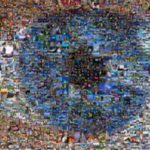
Vault allows you to preview all AutoCAD and Inventor files. You can zoom, pan, manipulate views, take sizes etc. without actually opening the file. This is very handy and far better than the windows explorer previews. It also provides good search functionality for both AutoCAD and Inventor files using iproperties. This has been invaluable for us, allowing us to quickly locate previous work that can be re-used.
Design Engineer. Material Handling
10. Autodesk Vault | Getting ahead and staying ahead
A very useful feature of Vault is its ability to help me roll out new templates, standard drawing files, plot styles etc. Once I have created something I would like the team to start using, such as a new deck template, I simply tell them to get the file from Vault and I know they will all be using the latest version.
After using Vault for nearly two years we are definitely seeing the value of moving to this system and embedding it into the way we work, enabling us to stay as current as possible.
Design Manager. Oil and Gas




